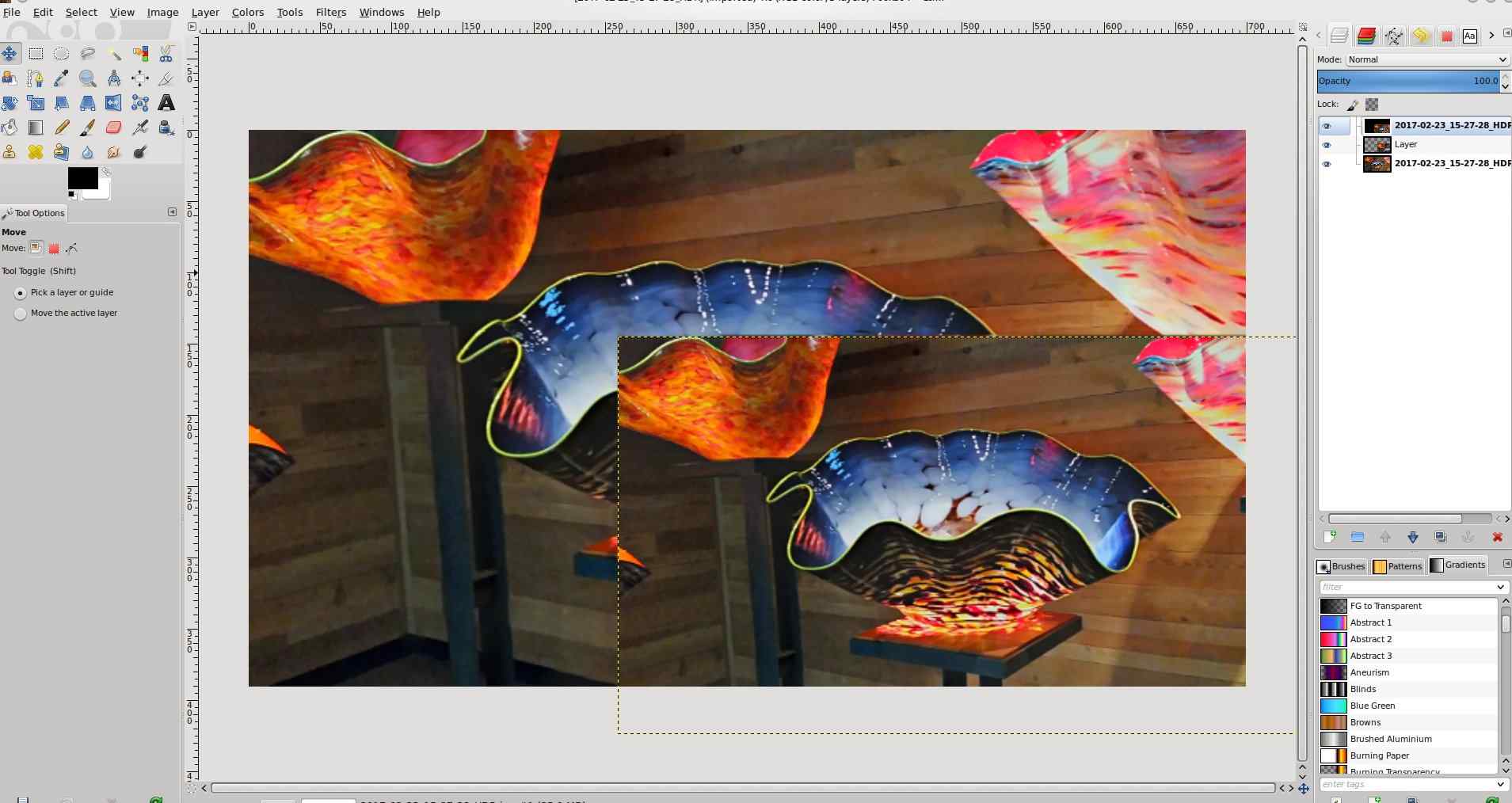
Bulk Image Resizing Made Easy: A Guide to Using BulkResizePhotos.com
At Micro-Biz Consulting & Services, we understand the challenges small businesses face when navigating online technology. One particular hurdle many encounter is managing and optimizing images for their websites. There are many tools available on the internet for this purpose, but finding one that's user-friendly, efficient, and respectful of privacy can be daunting.
Importance of Reducing Image Size before Uploading to a Website:
Before we recommend an online tool and delve into the procedure for bulk resizing images, it is important to understand why reducing the size of images before uploading them to a website is a crucial step.
Improved Loading Speed: Larger images take longer to load. When a website takes more than a few seconds to load, it can deter visitors, which can negatively affect traffic and engagement.
Better User Experience: Fast-loading sites offer a better user experience, which can increase the time a user spends on your site, as well as the likelihood of them returning.
SEO Boost: Page speed is one of the factors Google takes into account for ranking websites. Optimizing images can improve your website's SEO.
Reduced Bandwidth Usage: Smaller images consume less bandwidth. This can reduce the cost of website hosting and make the website more accessible for users with slower internet connections.
Optimal Use of Storage Space: Reducing image sizes helps save on storage space on your server.
Selecting An Online Service - BulkResizePhotos
We understand the importance of hands-on experience, and we have invested time in testing numerous online image tools to find the most suitable options for small businesses. Among the array of great choices available, one tool that has particularly impressed us is BulkResizePhotos (https://bulkresizephotos.com/). We have no direct connection nor do we receive any benefit from this service. We recommend this service purely based on its standout features and performance.
BulkResizePhotos distinguishes itself from other online image tools with its unique blend of simplicity, versatility, and speed. Its capability to resize multiple images concurrently is a tremendous time-saver that small businesses will appreciate. The platform is more than just a bulk resizer; it also offers the flexibility to adjust dimensions, choose the image format, and control the quality level. This comprehensive control allows businesses to tailor the image optimization process to their specific needs.
Another great feature of BulkResizePhotos is its commitment to user privacy. The fact that all processing happens on your device and not on a server ensures your images never leave your system, offering an added level of privacy protection. This respect for user data makes it an excellent choice for small businesses that value both efficiency and confidentiality.
Features
The online tool, BulkResizePhotos (https://bulkresizephotos.com/), offers a range of features that make it highly efficient and convenient for resizing images, particularly in large quantities.
1. Bulk Image Resizing: The primary feature of this tool, as its name suggests, is to resize multiple images at once. You can upload and process dozens, even hundreds of photos simultaneously, saving significant time and effort.
2. Variety of Resize Options: The tool provides various options for resizing. You can resize by percentage, longest side, width, height, or exact size. You can also set the maximum size or use a custom size.
3. Image Compression: In addition to resizing, BulkResizePhotos can compress images to reduce their file size further without significantly impacting their quality.
4. Image Format Selection: BulkResizePhotos allows you to choose the format for the resized images. It supports several formats, including JPG, PNG, and WebP.
5. Adjust Image Quality: You can control the quality of the resized image. Lowering the image quality can reduce the file size further, but it may also impact the image's visual quality.
6. Fast Processing: The tool processes images quickly, even when working with large batches of images. The processing happens on your device, which speeds up the process since your photos don’t need to be uploaded to any server.
7. Easy to Use: BulkResizePhotos has a straightforward, intuitive user interface. You simply upload your images, select your options, and start the process.
8. No Watermarks: The tool does not add any watermarks to your images, a feature that sets it apart from many other free image processing tools.
9. No Registration or Installation Required: BulkResizePhotos can be used directly in your web browser without requiring any registration, login, or software installation.
10. Privacy-Safe: Since the image processing takes place on your device and not on a server, your images are never uploaded to the cloud, offering an added level of privacy.
With its combination of speed, versatility, ease of use, and respect for user privacy, BulkResizePhotos is an excellent tool for anyone needing to resize large numbers of images quickly and efficiently.
Procedure for Bulk Resizing Images using BulkResizePhotos:
These procedures are for selecting a set of images and sizing them along the longest size to 1000 pixels, compressing them to 80% and saving them in jpg format. You can modify these procedures based on your unique needs.
Prepare Your Images: Review what images you want to resize. We suggest you create a folder just for the images you want and copy / paste them there.
Open BulkResizePhotos: Using your browser, navigate to the BulkResizePhotos website (https://bulkresizephotos.com/).
Upload Images: You can upload your images one of two ways: 1) click on the "Choose Images" button on the site, or 2) select your images in your folder and drag them to the website. You can select as many images as you want from your device.
Choose a Resizing Option: Once the images are uploaded, select the "Longest Side" option from the menu.
Set Dimension: Input "1000" in the provided box. This will ensure that the longest side of each image will be resized to 1000 pixels.
Select Format: From the format options, choose "jpg" to ensure all images are saved in this universal format.
Adjust Quality: Move the "Quality" slider to "80%". This will slightly reduce the image quality, but it is often imperceptible and helps to further reduce the file size.
Start Resizing: Click on the "Start Resizing" button. The website will now process all of your images.
Download Images: After the process is finished, the site will automatically download the resized images. They will be in a ZIP file if you have resized multiple images.
Unzip Resized Images: Once downloaded, go to the folder where they were saved and unzip the file. We suggest unzipping into a new sub-folder.
By following these steps, you can significantly reduce the size of your images without dramatically affecting their quality, making them much more suitable for uploading to a website.
Conclusion
In conclusion, though there are numerous quality tools available for image optimization, our testing found that BulkResizePhotos' combination of efficiency, versatility, and user-friendliness makes it a prime choice for small businesses looking to optimize their digital assets. So whether you're working on enhancing your website's load speed, improving SEO, or creating engaging online marketing material, BulkResizePhotos can simplify and streamline the process, freeing up time to focus on other essential aspects of your business.
Leverage Our Trusted Expertise for Tailored Technology Solutions
At Micro-Biz Consulting & Services (MBCS), we have a proven track record in identifying and selecting the most effective technologies to empower small businesses. Our experience and expertise extend beyond just understanding technology - we're adept at aligning it with your unique business objectives. Whether it's optimizing your online presence, streamlining your operations, or enhancing your digital marketing strategy, we're here to guide you. Reach out to us and let our trusted expertise bring the right technological solutions to your business needs. Visit us at www.microbizops.com for more information.



