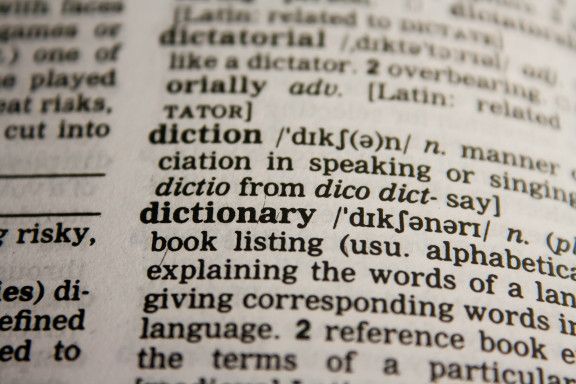
Website Design Terminology - Technical Terms You Need to Know
Do you get a headache with all the website terms? Your business needs a good website if you want to compete in today’s online world. However, most small business owners don’t have the time to try to keep up with all the technical terms. We break down the Basic Website Terminology for you so you can talk “tech” and understand your website developer.
Acquiring Your “Spot” on the Internet
The first step in having a website is acquiring a location on the Internet. Location, location, location; you hear this all the time when finding a location to build a business. The same is true in building your location on the Internet. Here are some terms to know:
World Wide Web (the Web) - The part of the Internet where websites exist.
Hosting - In order to get a website online, you need to host (or save) your website files on a Web server connected to the Internet. Website Hosting Companies offer this service for you for a Monthly (or yearly) cost. This is the foundation of a website.
Web Hosting Provider - This is the company that provides hosting for your website.
Domain Name and Registrar - A domain name is a unique name that is used to identify the location of a website on a web server. It is your website’s virtual address. For example www.microbizops.com. You lease (not own) a domain name from a company called a Regsitrar.
URL (Uniform Resource Locator) - The unique address of a particular web page or other resource on the World Wide Web. Your domain name is part of an URL.
IP Address - Stands for Internet Protocol. This is a number that is uniquely assigned to a device connected to the internet. This could be a printer, a computer, a cell phone, a TV etc. IP numbers are a series of numbers and dots (.) and look something like this 12.34.241.198.
It’s important to have a good domain name, hosted by a reliable provider. Now that you have an understanding of the parts of a website, where it resides, and how it is accessed, let’s look at common terms used for building your site.
Creating Your Site
Now that you have your spot reserved, you next need to build your site. Some of the common website structure design terms are:
Home Page - The default page of your website.
Responsive Design - Means that the website is designed to scale to the size of the device it is being viewed on. So if a website is mobile responsive it will resize itself automatically on all size devices from a small cell phone to a computer. This is very important today as more and more people are viewing websites via their mobile devices.
HTML - (Hypertext Markup Language) is basic code used to structure and format a webpage and is the language that a web server talks to your browser with. It tells your browser how to format and display the web page you are on. HTML5 is the current standard.
CSS (Cascading Style Sheets) - Describes how HTML elements are to be displayed on a screen.
Javascript - A programming language that powers the dynamic behavior of most websites.
Link (Hyperlink) - a clickable link in a document or website that will take you to another location.
Accessibility - Also known as “Website Accessibility”. In the simplest terms, making a website easy to use for people with disabilities. This can cover things like making the website fonts bigger, using header tags for easier navigation on a web page for people who can’t use a mouse. For more information visit the W3C Web Accessibility Initiative.
GDPR (General Data Protection Regulation) - A set of regulations and requirements aim at protecting the privacy rights of citizens in the European Union (EU). These regulations require businesses to keep customer online transactions private. More and more US websites are conforming to this regulation. The official website is General Data Protection Regulation.
Cookie - Information saved by a web browser when you visit a website. If you visit the website in the future the information can be retrieved. This allows the website to track your information and activity.
User Interface (UI) - The visual design and layout of a website that determines how users interact with the site's content.
User Experience (UX) - The overall experience a user has when interacting with a website, including ease of use, navigation, and engagement.
Content Management System (CMS) - A software platform that allows users to create, edit, and manage digital content on a website.
E-commerce - The buying and selling of products or services online through a website.
Call to Action (CTA) - A prompt on a website that encourages users to take a specific action, such as filling out a form or making a purchase.
Above the Fold - The portion of a webpage that is visible without scrolling down.
Below the Fold - The portion of a webpage that is only visible by scrolling down.
White Space - The empty space on a webpage that helps to create visual balance and makes the content easier to read.
Wireframe - A basic visual guide used in website design to show the layout and structure of a webpage before the actual design is created.
Mockup - A visual representation of what a website will look like once it is designed and developed, often used for client presentations and approvals.
Making Your Site Better
Now that you know how and where your site is located on the Internet, and understand the basic structure design terms, you need to make the site perform better and provide the results you are looking for. Some of the important terms are:
Conversion - In essence, getting the results that you want when a person visits your site. For example, leave an email, buy something, call you, etc.
SEO - SEO stands for Search Engine Optimization which is the process of optimizing a website so search engines such as Google or Bing will rank your website as high as possible.
SSL (Secure Socket Layer) - Websites are given a SSL Certificate that creates a secure channel between the website and the web server hosting the site. Every website should have a SSL Cert and search engines will rank sites higher if they have one. When you visit a website and see the padlock symbol you know that site is protected with SSL.
Content Delivery Network (CDN) - A group of geographically distributed servers that work together to provide fast delivery of your site’s content. Also provides better security for your site.
Site Analytics - Allows you to measure the performance of your website. A very popular one is Google Analytics.
Backlink - a link from one website to another one. Also called “inbound links” and is used in SEO.
Tracking Code - A tracking code is a small snippet of code that is usually implemented into the source code of a website. This code allows advertisers, webmasters, and marketers to analyze the flow of visitors to websites and the activities of users. Tracking codes are an important prerequisite for conversion tracking and attribution.
Does your business need a website?
Now more than ever, your business must have an effective website for its online presence. At MBCS, we can build you a great website to meet your needs! We offer a variety of skills through our expert designers that we feel will meet your needs and allow your website to grow as your company grows. Contact us today to learn more.



